Differentiating between environments within SQL Server Management Studio
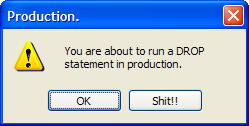
When you're looking at a query window that's connected to Production, it would be nice if it was visually distinct from a non-production environment.
For example, there could be a red theme applied to the window.
Furthermore, there could be a warning before a potentially destructive query is executed. (Essentially, any query that isn't just a select - for example, a drop, delete, update, insert, create or alter)
This would be an effective way to lower the chance of something being done to production that was intended for another environment (pre-prod say, or development)
I can imagine a straw-man counter-argument to this concept that says:
"The only people who should have access to production are people who know what they're doing"
Or alternatively,
"Developers shouldn't have access to production"
And that's fine by me.
We can limit who accesses production, and we can give minimum privileges to those that do have access.
But even then:
*Someone* will have destructive privileges in production.
And that person will definitely have access to more than one system.
And that person, no matter how smart or conscientious they are, will be fallible.
Hence, it's helpful for that person to be able to differentiate (visually) between the different environments.
Why am I writing this blog entry right now?
Don't worry. I stopped myself in time ;-)
(And like all blog posts everywhere, there is already a stackoverflow question that says the same thing and a whole lot more)
Next → ← PreviousMy book "Choose Your First Product" is available now.
It gives you 4 easy steps to find and validate a humble product idea.