Improvements to the Way MessageBox works, in latest Service Pack for Windows 7, 8 and 8.1
No doubt you are all familiar with the way the 'System.Windows.Forms' MessageBox behaves in all versions of the .net framework.
For example you type this code:
MessageBox.Show("Please click OK.");And you get this result:
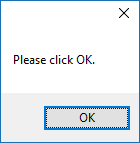
With the upcoming service pack for Windows 7, 8 and 8.1, improvements to the System.Windows.Forms.dll mean that the style of messagebox will be altered slightly. The exact same code:
MessageBox.Show("Please click OK.");Will produce this slightly altered dialog.
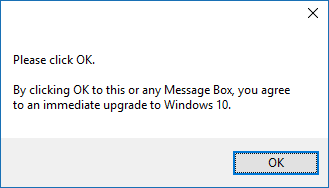
The service pack is being automatically deployed during a forced reboot as soon as you finish reading this sentence.
Next → ← PreviousMy book "Choose Your First Product" is available now.
It gives you 4 easy steps to find and validate a humble product idea.